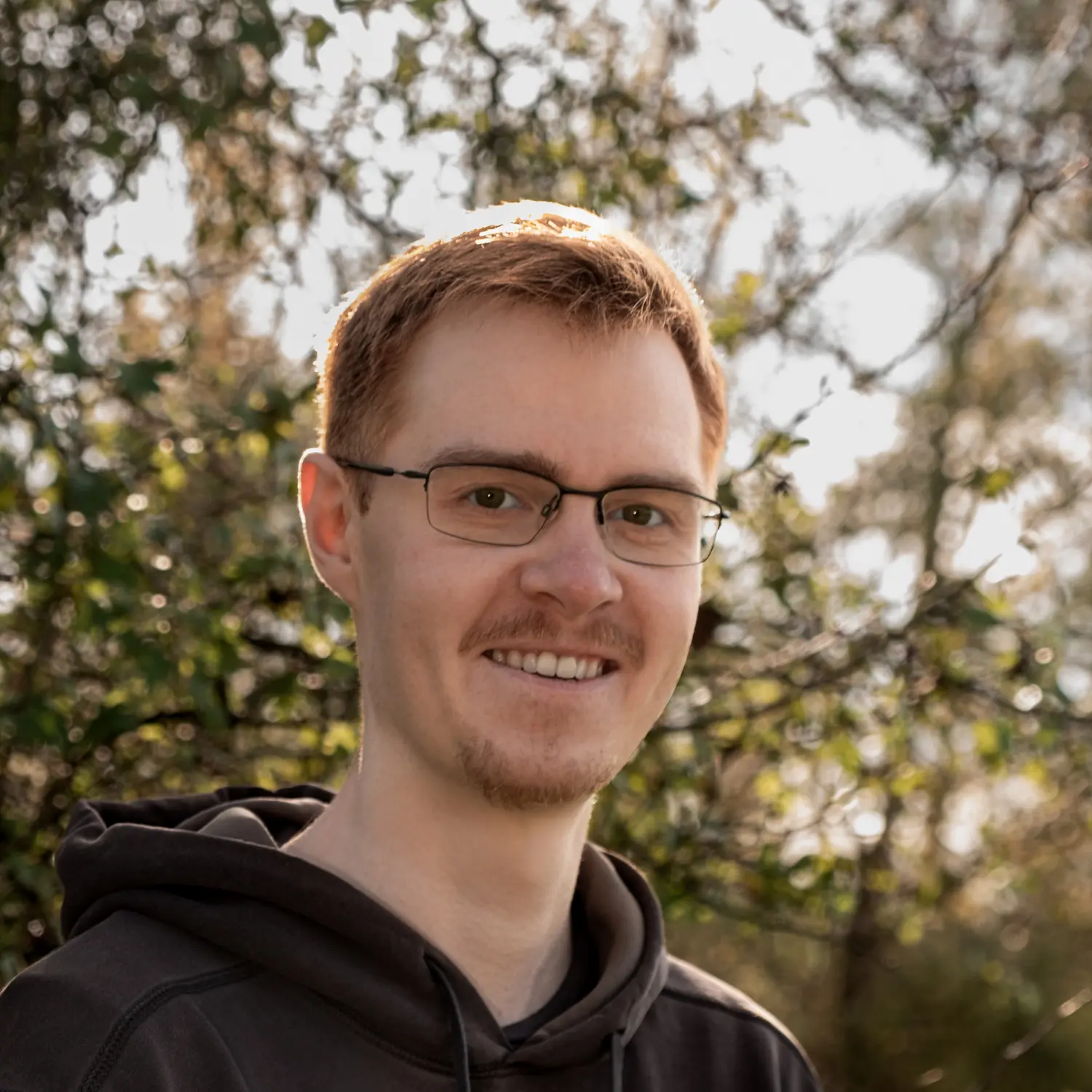Intro
Was ist GDPR Compliance?
- vor der Erhebung von Nutzerdaten die ausdrückliche Zustimmung einzuholen
- den Nutzern die Möglichkeit zu geben, sich gegen eine nicht unbedingt notwendige Tracking zu entscheiden
- klare Informationen über die Datenerfassung bereitstellen
- den Nutzern die Möglichkeit zu geben, ihre Präferenzen jederzeit zu ändern
Was ist Google Tag Manager (GTM)?
GTM ist ein Tag-Management-System, mit dem Sie:
- Einsatz verschiedener Tracking-Skripte (Tags)
- Mehrere Analysetools zu verwalten
- Steuern, wann und wie Tags je nach Zustimmung des Nutzers ausgelöst werden
- Tracking-Implementierungen zu aktualisieren, ohne den Code zu ändern
Was ist Google Analytics 4 (GA4)?
- Bietet erweiterte Datenschutzfunktionen
- Unterstützt den Zustimmungsmodus
- Bietet flexible Optionen für die Datenerfassung
- Arbeitet nahtlos mit GTM zusammen
Implementierungsguide
Setup der Dependencies
yarn add vanilla-cookieconsent
GTM mit Default Denied State initialisieren
// app/layout.tsx
import Script from 'next/script';
export default function RootLayout({ children }) {
return (
<html>
<head>
<Script id='gtm-script' strategy='afterInteractive'>
{`
window.dataLayer = window.dataLayer || [];
function gtag(){dataLayer.push(arguments);}
gtag('consent', 'default', {
'ad_storage': 'denied',
'analytics_storage': 'denied',
'personalization_storage': 'denied',
'functionality_storage': 'denied',
'ad_user_data': 'denied',
'ad_personalization': 'denied',
});
(function(w,d,s,l,i){w[l]=w[l]||[];w[l].push({'gtm.start':
new Date().getTime(),event:'gtm.js'});var f=d.getElementsByTagName(s)[0],
j=d.createElement(s),dl=l!='dataLayer'?'&l='+l:'';j.async=true;j.src=
'https://www.googletagmanager.com/gtm.js?id='+i+dl;f.parentNode.insertBefore(j,f);
})(window,document,'script','dataLayer','YOUR GTM ID');
`}
</Script>
</head>
<body>{children}</body>
</html>
);
}
Cookie Consent Banner implementieren
- Zeige einen Link zu deinem Datenschutzhinweis an
- Ermöglicht eine granulare Auswahl an Einwilligungen (Alle akzeptieren, Nur Notwendiges, Manuelle Einstellung)
- Aktualisiert den GTM-Einwilligungsstatus auf der Grundlage der vom Benutzer getroffenen Entscheidungen
- Implementiere die Logik zur Aktualisierung der Einwilligung
- Stelle sicher deine Domäne festzulegen oder verwende eine Umgebungsvariable (Zeile 62)
// components/CookieConsent.tsx
'use client';
import { createContext, useContext, useState, useEffect, ReactNode } from 'react';
import 'vanilla-cookieconsent/dist/cookieconsent.css';
import * as CookieConsent from 'vanilla-cookieconsent';
interface CookieConsentContextType {
acceptedServices: string[];
}
const CookieConsentContext = createContext<CookieConsentContextType | undefined>(undefined);
export const useCookieConsent = (): CookieConsentContextType => {
const context = useContext(CookieConsentContext);
if (!context) {
throw new Error('useCookieConsent must be used within a CookieConsentProvider');
}
return context;
};
interface CookieConsentProviderProps {
children: ReactNode;
}
export const CookieConsentProvider: React.FC<CookieConsentProviderProps> = ({ children }) => {
const [acceptedServices, setAcceptedServices] = useState<string[]>([]);
useEffect(() => {
const updateGtmConsent = () => {
if (typeof window.gtag !== 'function') return;
const userPreferences = CookieConsent.getUserPreferences();
const acceptedCategories: string[] = userPreferences.acceptedCategories || [];
const acceptedServices = userPreferences.acceptedServices || {};
// Check if analytics category is accepted AND google is specifically enabled
const isGoogleAccepted = acceptedCategories.includes('analytics') &&
acceptedServices.analytics?.includes('google');
const consentUpdate = {
analytics_storage: isGoogleAccepted ? 'granted' : 'denied',
ad_storage: isGoogleAccepted ? 'granted' : 'denied',
personalization_storage: isGoogleAccepted ? 'granted' : 'denied',
functionality_storage: 'granted',
ad_user_data: isGoogleAccepted ? 'granted' : 'denied',
ad_personalization: isGoogleAccepted ? 'granted' : 'denied',
};
window.gtag('consent', 'update', consentUpdate);
};
const updateAcceptedServices = () => {
const userPreferences = CookieConsent.getUserPreferences();
const acceptedServices = userPreferences.acceptedServices || [];
const acceptedServicesList = Object.values(acceptedServices).flat();
setAcceptedServices(acceptedServicesList);
};
CookieConsent.run({
cookie: {
domain: process.env.NEXT_PUBLIC_COOKIE_DOMAIN || 'your-domain.com',
},
guiOptions: {
consentModal: { layout: 'cloud' },
},
categories: {
necessary: {
enabled: true,
readOnly: true,
},
analytics: {
services: {
google: { label: 'Google Analytics' },
},
},
},
language: {
default: 'en',
translations: {
en: {
consentModal: {
title: 'Privacy Settings',
description: 'We use cookies to enhance your experience. Please choose your preferences.',
acceptAllBtn: 'Accept all',
acceptNecessaryBtn: 'Accept only necessary cookies',
showPreferencesBtn: 'Manage preferences',
},
preferencesModal: {
title: 'Cookie Preferences',
sections: [
{
title: 'Necessary',
description: 'Required for the site to function.',
linkedCategory: 'necessary',
},
{
title: 'Analytics',
description: 'Helps us understand site usage.',
linkedCategory: 'analytics',
},
],
acceptAllBtn: 'Accept all',
acceptNecessaryBtn: 'Accept only necessary cookies',
savePreferencesBtn: 'Save preferences',
},
},
},
},
onChange: () => {
updateAcceptedServices();
updateGtmConsent();
},
onFirstConsent: () => {
updateAcceptedServices();
updateGtmConsent();
},
});
const existingPreferences = CookieConsent.getUserPreferences();
if (existingPreferences && existingPreferences.acceptedCategories) {
updateAcceptedServices();
updateGtmConsent();
}
}, []);
return <CookieConsentContext.Provider value={{ acceptedServices }}>{children}</CookieConsentContext.Provider>;
};
Verwende den CookieConsentProvider
// app/providers.tsx
'use client';
import { CookieConsentProvider } from '@/components/CookieConsent';
interface ProvidersProps {
children: React.ReactNode;
}
export default function Providers({ children }: ProvidersProps) {
return (
<CookieConsentProvider>
{children}
</CookieConsentProvider>
);
}
Verwende den Provider in layout
Verwende den Provider code in unserer Layout File
// app/layout.tsx
import Providers from '@/app/providers';
export default function RootLayout({
children,
}: {
children: React.ReactNode;
}) {
return (
<html lang="en">
<head>
<Script id="gtm-script" strategy="afterInteractive">
{`
// Your GTM initialization code here
`}
</Script>
</head>
<body>
<Providers>
{children}
</Providers>
</body>
</html>
);
}
Wie füge ich weitere Tracking Services zu meinem Cookie Consent?
- Füge einen neuen Server zB in der Analytics Kategorie in der CookieConsent.run() Funktion
- Erstelle eine neue Funktion e.g. updateXConsent()
- Füge dann usage in onChange und onFirstConsent ein
- Update deinen Modal Text wenn du eine neue Kategorie hinzufügst
Füge eine Privacy Seite zu seiner NextJS App
// app/settings/privacy/page.tsx
'use client';
import { Button, Stack, Text } from '@mantine/core'; // or any UI library
import * as CookieConsent from 'vanilla-cookieconsent';
export default function PrivacyPage() {
return (
<div className="p-4">
<h1 className="text-2xl font-bold mb-6">Privacy Settings</h1>
{/* Cookie Settings */}
<div className="mb-8 p-4 border rounded-lg">
<h2 className="text-xl font-semibold mb-4">Cookie Settings</h2>
<Stack gap="md">
<Text>
Control how we use cookies on our website. Click the button below
to manage your cookie preferences.
</Text>
<Button
onClick={() => CookieConsent.showPreferences()}
className="w-fit"
>
Manage Cookies
</Button>
</Stack>
</div>
</div>
);
}
Zusammenfassung
- Datenschutzrechte der Nutzer
- Technische Umsetzung
- Verwaltung von Einwilligungen
- Praktiken der Datenverarbeitung
Wenn Du diesen Leitfaden befolgst, hast du eine robuste, konforme Analyseeinrichtung geschaffen, die die Privatsphäre der Nutzer respektiert und gleichzeitig wertvolle Einblicke in die Nutzung deiner Anwendung bietet.
Links
Gruß, Julian